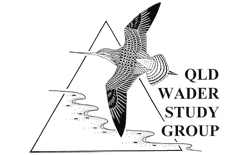Becoming a Member of QWSG
In the top menu bar of the website look for the Register link. On the right hand side fill in all the details paying attention to the instructions for each field. Please record your selected Username and Password or ask your browser to save it. After you complete the Registration process you will be redirected to Purchase Membership Page where you can choose between Single Adult, Family and Student/ Pensioner levels of membership. You can select from between 1 to 4 years membership. Depending on the length of your selected membership, you will receive a renewal notice prior to expiry.
Information for Existing Members
Logging into Your Account
You can login into your account area by clicking on the login button in the top menu of this webpage. Or you can log in here.
You can login by entering either your email address or your username in the first field and your password in the second field. Click Log in and click the remember me box if you want your computer to remember your login details.
Resetting you Password
Whether you are on the Login screen or the Register screen, there is always a “Forgot your password link” that will allow you to enter your email address. Once you click “Reset password” you will receive an email with a link that will enable you to create a new password. Due to the ecommerce nature of this website, passwords need to be quite strong , so we suggest using a mixture of numbers, capital and lowercase letters as well as special characters such as !#^<>)(~
Your Account Area – The Dashboard
Once you log in to your account area pleas explore the different menu items.
Dashboard – the starting page
Orders – the history of all your orders
My Subscription– shows your current order and enables you to Renew at any time or switch your subscription to a different type history of your subscriptions past and present
Downloads – Not used as we don’t have downloads
Addresses – shows your address details that we have on record. You can update them here and make any changes required
Account details – this is where you can update many of your preferences or change your password
Logout – leave your personal account area.
Renewing an Existing Membership
You can renew your membership at any time. You do not have to wait for the expiry date as any renewal will be added to your exiting membership term. Just go to the
My Subscription section in your account Dashboard and choose renew now.
Renewal Reminder Emails
1 month before expiry date: inviting you to renew
Day of expiry: you will receive an order invoice for your renewal which you can pay online or via alternative methods.
1 month reminder: If you have not paid your renewal invoice you will receive a reminder email 30 days after the renewal invoice is generated.
2 month reminder: If you have not paid your renewal invoice you will receive a reminder email 60 days after the renewal invoice is generated.
Switching an Existing Membership
This enables you to switch between different levels of membership and/or change the length of time of your membership. all adjustments are worked out pro rata by the system so yo will not lose any of your previously paid membership. eg You can swap to a Family membership or from a family to a Single membership at any time.
Your Privacy:
Please refer to our privacy policy here: Privacy Policy
Terms and Conditions:
All members must comply with the rules as laid out in our Terms And Conditions here: Terms and Conditions